Leftovers is a Dropserver app that helps you keep track of the leftover meals you have in your fridge.
While you prepare the container to put in the refrigerator pop open the app and take a picture with the built-in camera. Add a few words to describe the contents and set the number of days before it spoils.
Open the app's main screen to see what is available to put in kid's lunchboxes or to add to a meal tonight. The result: less wasted food and better meals.
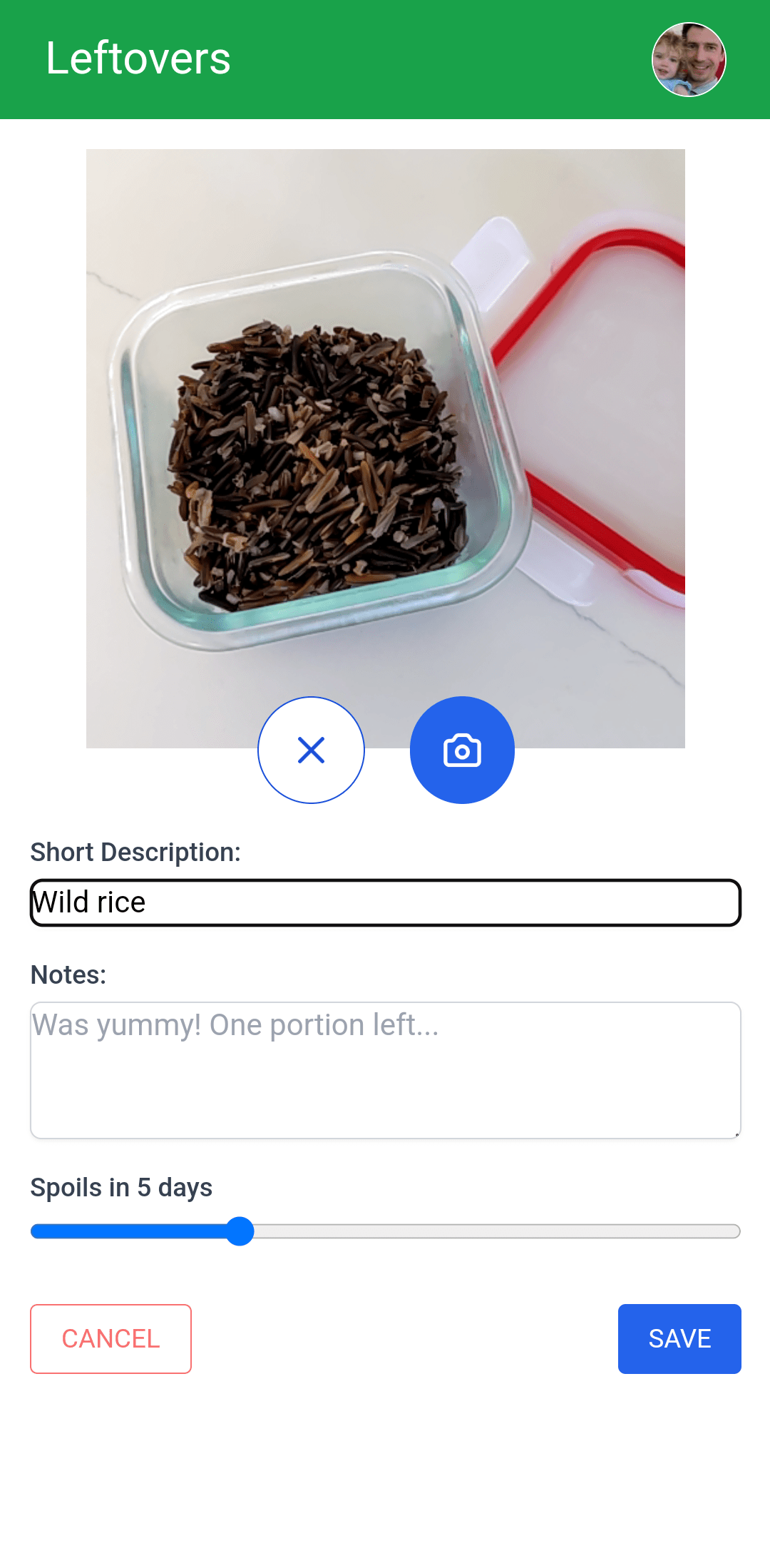
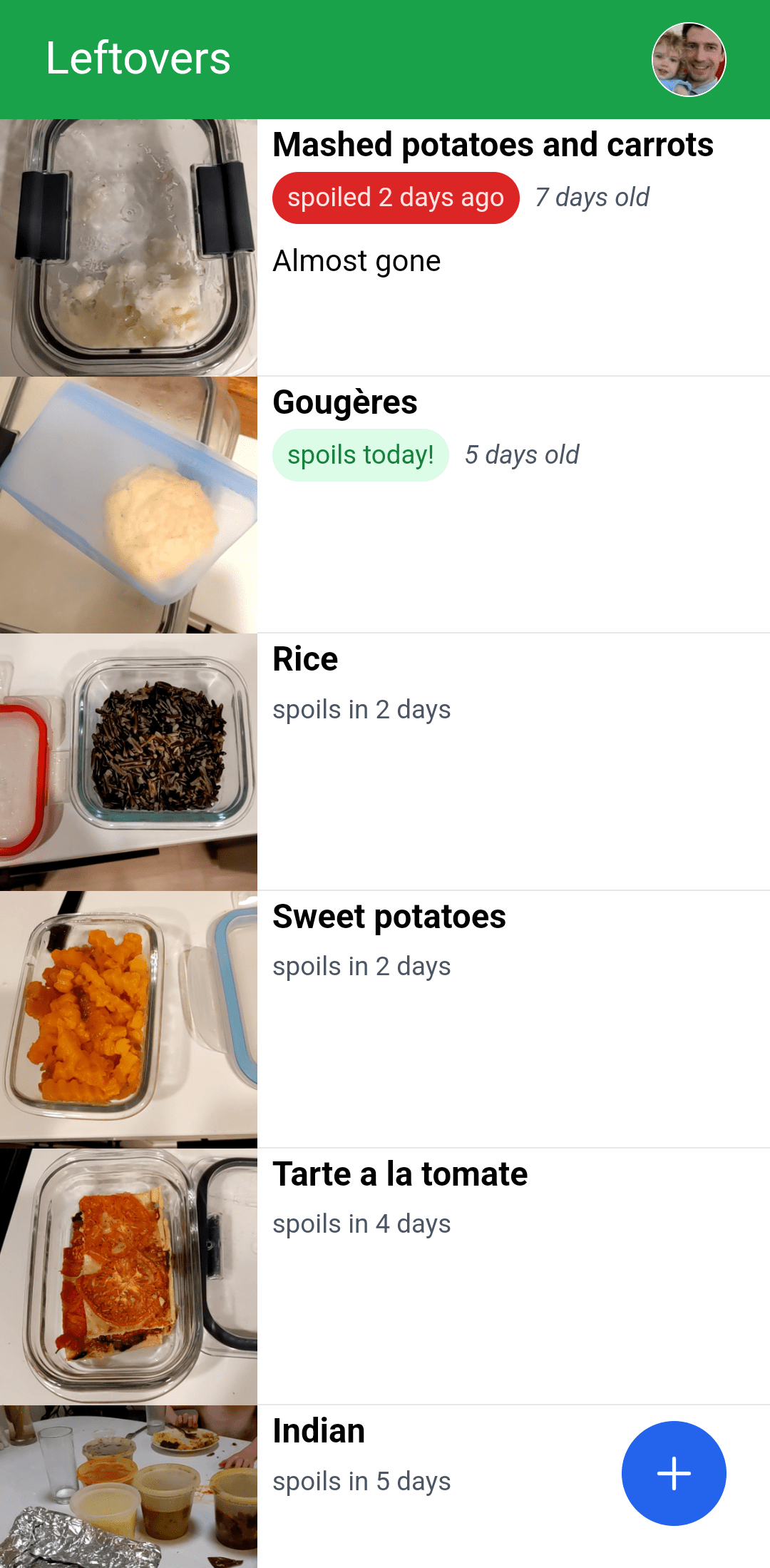
The app's main screen is a listing of items you have in the fridge, ordered by spoil date. A red label indicates it's spoiled, and a green one shows it will soon.
New! You can now also track items that are in your freezer!
Usage Tips
The app is a Progressive Web App. After installing on your Dropserver instance you can add it to the home screen of your phone for speedy access. More info on adding apps to your home screen are available here.
When you have eaten or are otherwise finished with some leftovers, remove them from the list. Tap the item, tap the edit icon, check "finished", and tap "Save".
It's easier to find leftovers in the fridge if you include the container lid in the picture, particularly if the lid has a distinctive color.
You can make changes to the items in your list of leftovers. Tap the item on the list and tap the "edit" icon (blue circle). You can take a new picture and change the text and description. The spoil date won't change unless you explicitly "change dates".
Add other users to your Leftovers appspace so that multiple people can add and see what's in the fridge.
More Information
See the Leftovers app's details and version history.
Leftovers was created by Olivier Forget. This site's source code is on github.com/teleclimber/Leftovers-site.